Here are three online tools that will help you test your site or page loading speed. You want to know how fast your page loads and they'll tell you that and a lot more. These services all offer a free version, some offer paid options for monitoring and ongoing reporting.
Pingdom
Pingdom has a really clean, easy to use interface. The report shows your page’s load time in seconds and as well as a performance grade. Each report details the recommendations and shows you the affected elements along with explanation and resources to learn more. There's also a waterfall chart showing the various elements which can be useful to see where slow downs are happening.
GTMetrix
GTMetrix offers scores from both Yslow and PageSpeed browser plugins. It’s nice to contrast, since each of these tools keys off of slightly different factors. Great for the more technical, you can download a very detailed report in pdf format. Their reports also include detailed explanation of the various elements and gives recommendations.
WebPageTest
WebPageTest offers lots of options before you even run the test. You can choose different browsers, and choose to test from different locations with different configurations.
Google Analytics and Google's PageSpeed Insights
You can also get page speed data from Google Analytcs, look under Behavior > Site Speed. There are even recommendations that will lead you to Google's PageSpeed Insights tool. This tool offers recommendations for both desktop and mobile experiences. You can also use the PageSpeed Insights tool by itself.
How fast will your site go?
Knowing how your site is performing and how quickly your pages load is more important than ever now that search engines like Google take it into account as a ranking factor. Using these tools can help you stay ahead of the game by fine tuning your site and making changes. Compare and contrast the reports, and know that not every recommendation is feasible or smart. In general, faster is better!